How to Pair Vizio Subwoofer to Soundbar (Instruction Guide)
A combination of a good-quality subwoofer and a soundbar gives you a soothing listening experience. Vizio subwoofers in particular have been doing rounds because of the amazing sound quality they offer when paired with soundbars. No wonder, they complement home theatre systems significantly.
However, certain Vizio subwoofers are challenging to use sometimes resulting in utter frustration. Especially when it comes to pairing the Vizio subwoofer to the soundbar. So, how to pair Vizio subwoofer to soundbar?
Start by updating the firmware of the soundbar. Reset the soundbar to factory settings before connecting it to the subwoofer. It should resolve the issue. Read on to find out more about how to do it the right way.
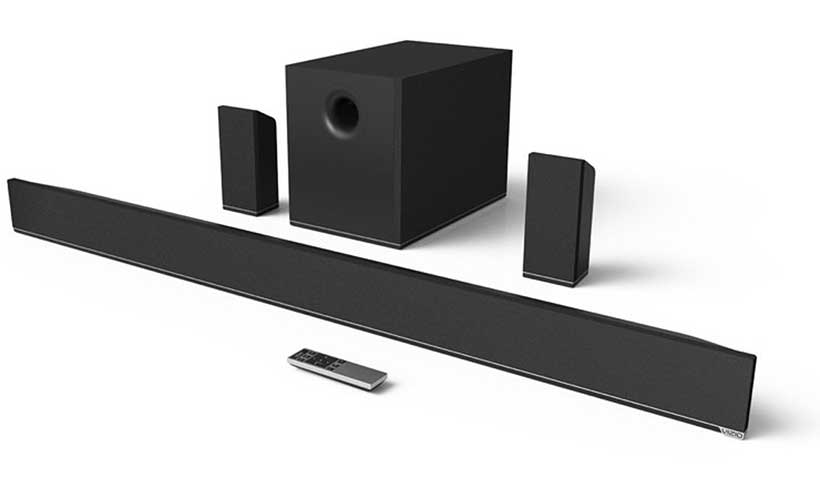
Start by Checking the Basics
If you are finding it hard to pair the Vizio subwoofer to the soundbar, make sure that the pre-requisite things are fulfilled. When the connections and hardware requirements are met, there shouldn’t be problems. Therefore, check the basics.
1. Ensure That the Subwoofer and Soundbar Are Powered On
Although chances of such occurrences are rare, people tend to miss the simple things all the time in their life. When it comes to Vizio subwoofer pairing with the soundbar, make sure that the switches are toggled on. If there are no such switches, perhaps there will be buttons.
In that case, push the button and wait for some time. The LED feedback or a small audio will likely indicate to you that the devices are powered on. Additionally, you can turn the volume up or down to check if the volume indicator lights react.
2. Ensure the Connections Are Perfectly Done
There is no denying that wires can create havoc in terms of making an electronic device functionless. But the good news is that most Vizio speakers are wireless. So, you have to deal with fewer connections. If they carry wires, ensure that you have plugged the cables in the right ports and they are intact.
If your Vizio sound systems use analog RCA cables, ensure that the connections are correct. The cables should fit in the corresponding color-coded ports. Many new Vizio soundbars support HDMI ARC where you need to plug the same into the AUX port. However, if your TV supports HDMI ARC, you get one less connection to take care of.
3. Check Whether the Sound Is on Mute
This is another silly mistake that many people don’t care about. Sometimes, they check for audio feedback from the soundbar without referring to the sound settings on the TV.
Ensure that the volume is turned up on your TV, soundbar, and subwoofer as well. If you notice the mute option is turned on, turn it off. Moreover, you can disconnect the soundbar to check whether the TV sound is playing the sound or not.
Fixing the Vizio Subwoofer That’s Not Working with The Soundbar
After you are sure that there isn’t an issue with the connections, follow the steps below to fix the problem.
1. Restart the Subwoofer and Soundbar
If you find it difficult to pair Vizio subwoofer with soundbar, restarting them may resolve any kind of temporary problem the devices may encounter. Press and hold the Pause/Play button to shut down. Do the same when booting them up. Next, remove the power plugs and wait for about a minute before putting them back again.
2. Make Sure That Both the Subwoofer and Soundbar Are in Pairing Mode
It might surprise you but Vizio subwoofers don’t pair automatically with Vizio soundbars when powered on. This could be one of the reasons for the Vizio subwoofer not working. Different Vizio sound systems have different pairing options.
Older versions of Vizio soundbars come with a dedicated button so that you can pair the subwoofers effortlessly. These days, most Vizio soundbars require you to hold the power button for about ten seconds before you can pair them.
Also, most subwoofers come with a link or pairing button for you to hold on to get the pairing done. In that case, both the Vizio subwoofer and soundbar should be ready to pair with each other.
3. Get the Devices Closer
When it comes to Vizio sound bar subwoofer pairing, bring both of them closer at least during the initial pairing. Most of the time, people will place the subwoofer and soundbar at their desired location without even pairing them first. As such, there could be problems sometimes.
It is recommended to bring both the Vizio subwoofer and soundbar closer when you are pairing them for the first time. As you know, Bluetooth works within 32 feet. Still, place them at a distance of about one foot and facing each other. You can change their positions later.
4. Check If the Soundbar Already Crossed Its Limit for Pairing
When you need to pair Vizio soundbar with subwoofer, check if the soundbar is paired to another device. Chances are that extra devices might be connected to the soundbar through Bluetooth.
If there are too many connections, disconnect them before Vizio subwoofer pairing. If you aren’t aware of the number of devices connected, reset the soundbar.
5. Reset, Then Pair Again
Resetting the Vizio soundbar to factory settings will depend on the model you have. There are three methods you can choose from.
- Hold the volume down and input button for about ten seconds until it restarts
- Hold the volume up and input buttons for about ten seconds until it restarts
- Hold the Bluetooth and input buttons for about 10 seconds until it restarts.
When you do that the right way, the soundbar will give a LED indication by flashing three times and starting again. Now, you can pair Vizio soundbar with subwoofer and find out if the problem is resolved.
6. Update the Firmware of The Soundbar
Firmware updates for your soundbar are critical if you run into issues with Vizio subwoofer pairing. These kinds of updates help electronic devices recover from bugs and Vizio does the same for its products.
You have to install the Vizio SmartCast app and look for updates for your soundbar. Set the soundbar to Wi-Fi mode so that it can connect to the SmartCast app. Ensure your smartphone connects to Wi-Fi and not mobile data.
Open the SmartCast app and choose device settings from the menu. Select Vizio Devices and opt for Add New Device. This is how you can connect the SmartCast app to your soundbar. If there is a firmware update, it will be downloaded and pushed into the Vizio soundbar.
Other Issues That May Cause the Problem
- Check if the Sound Share mode on your TV is turned on. The setting allows external devices to play audio
- If your Vizio soundbar has Energy Star/Eco Power, turn it off. These features help reduce power consumption. However, it may cause different issues including connectivity problems.
Conclusion
Despite applying the above-mentioned methods, if your Vizio subwoofer not working still, there might be bigger issues. For example, connectivity issues may be related to faulty hardware. The best solution is to contact Vizio customer support and seek help.
Vizio has great-sounding and sleek-looking sound systems at reasonable prices. Although there might be issues when using them, you can fix them because they are minor issues. If you have problems relating to Vizio sound bar subwoofer pairing, this detailed post should help you fix the pairing issue.