How to Make Speakers Louder (Step By Step Guide)

There are a variety of ways to make your speakers louder. Some methods are simple and only require a few steps, while others may require more complex speaker modifications.
The following sections will detail a few different ways on how to make your speakers louder.

How Can I Make My Speakers Louder?
There are several ways that you can make your speakers louder.
1. Turn Up the Volume
This is the easiest way to make your speakers louder. If you find that your speakers are not loud enough, simply turn up the volume knob until the desired level is reached. Here is how to do it:
- Locate the volume knob on your phone, tablet, computer, or other devices.
- Turn the knob to the right to increase the volume.
- Keep turning until the sound is at the level you want it to be.
2. Use an Amplifier
If your speakers are not loud enough, you may need to use an amplifier. An amplifier will take the audio signal and make it louder before it reaches the speakers. An amplifier is a great way to increase the volume of your speakers without having to modify the speakers themselves. To use an amplifier, simply:
- Connect the amplifier to your speakers.
- Turn on the amplifier.
- Turn up the volume knob on the amplifier until the desired level is reached.
The good thing with an amplifier is that you can fine-tune the volume to get the perfect sound.
3. Change the Speaker Settings
- If you are using a computer, you can change the speaker settings to make the sound louder. Here is how to do it:
- Click on the “Start” button and then go to “Control Panel.”
- -Double-click on “Sound” and then go to the “Playback” tab.
- Select your speakers and then click on the “Properties” button.
- Go to the “Enhancements” tab and check the box next to “Loudness Equalization.” This will make your sound louder.
Also with a phone or tablet, there might be an equalizer in the settings. By changing a few bars, you can make the sound louder.
4. Adjusting the Equalizer
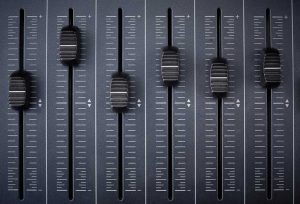
- If your device has an equalizer, you can use it to make your speakers louder. To do this, simply:
- Open the equalizer on your device.
- Turn up the volume of the bass frequencies. This will make the sound appear louder.
- Save your changes and enjoy your new, louder sound.
If your device does not have an equalizer, you can try downloading a third-party equalizer app from the app store.
5. Adding a Subwoofer
Adding a subwoofer is one of the best ways to make your speakers sound louder. A subwoofer is a speaker that is designed to reproduce low frequencies. This will add more bass to your music and make it sound fuller and richer. To add a subwoofer, simply:
- Connect the subwoofer to your amplifier.
- Place the subwoofer in a location that is away from walls and other objects.
- Turn on the amplifier and adjust the volume until it is at the desired level.
Adding a subwoofer will make your music sound much fuller and richer. It is one of the best ways to improve the sound of your speakers.
6. Use a Higher Wattage Speaker
If you want to make your speakers louder, you can try using a higher wattage speaker. A higher wattage speaker will be able to produce more sound than a lower wattage speaker. To use a higher wattage speaker, simply:
- Connect the higher wattage speaker to your amplifier.
- Turn on the amplifier and adjust the volume until it is at the desired level.
Keep in mind that you will need a higher wattage amplifier to power the higher wattage speaker.
7. Updating Sound Drivers
If you are using a computer, you may be able to improve the sound of your speakers by updating your sound drivers. Sound drivers are the software that allows your computer to communicate with your speakers. To update your sound drivers, simply:
- Download and install the latest sound drivers for your computer.
- Restart your computer.
- Enjoy your new, improved sound.
Updating your sound drivers can improve the sound quality of your speakers. Make sure to download the latest drivers for your specific computer.
8. Using Sound Booster Software
If you are using a computer, you can try using sound booster software to make your speakers louder. Sound booster software will amplify the sound of your speakers and make them louder. To use sound booster software, simply:
- Download and install a sound booster program on your computer.
- Open the program and adjust the settings to your liking.
- Enjoy your new, louder sound.
Sound booster software is a great way to make your speakers sound louder. Make sure to download a reputable program to avoid any problems. There are a number of factors that you should consider when choosing a sound booster program. They include:
- The quality of the sound
- How easy it is to use
- The price
Choose a program that meets your needs and budget.
9. Clean the Speakers
One of the reasons why your speakers may not be as loud as they used to be is because they are dirty. Over time, dust and dirt can build up on the speaker’s surface and reduce its ability to produce sound. To clean your speakers, simply:
- Turn off the speakers and unplug them from any power source.
- Use a soft, dry cloth to dust the surface of the speakers.
- Use a slightly damp cloth to remove any stubborn dirt or grime.
- Allow the speakers to air dry before using them again.
If your speakers are too dirty, you can try using a vacuum cleaner with a brush attachment to remove the dirt and dust. To use a vacuum cleaner, simply:
- Turn off the speakers and unplug them from any power source.
- Place the vacuum cleaner over the speaker’s surface and turn it on.
- Move the vacuum cleaner back and forth over the surface of the speaker until all of the dirt and dust has been removed.
- Allow the speakers to air dry before using them again.
Cleaning your speakers on a regular basis will help keep them sounding their best.
10. Replace the Speakers
If your speakers are old or damaged, you may need to replace them. Replacing your speakers is a relatively simple process that can be done by following these steps:
- Remove the old speakers from the mounting surface.
- Disconnect the wires from the old speakers.
- Connect the wires to the new speakers.
- Mount the new speakers on the desired surface.
If you are unsure of how to replace your speakers, you can consult your user manual or contact the manufacturer for assistance.
How to Make Car Speakers Louder
There are many ways to make your car speakers louder. You can buy a new stereo system, add an amplifier, or use a sound processor. You can also use a simple method like adjusting the settings on your head unit.

If you want to make a substantial improvement in the loudness of your car speakers, then you will need to add an amplifier. An amplifier will increase the power of your stereo system, making your speakers louder. You can buy a stand-alone amplifier, or you can get a unit that combines an amplifier and a head unit.
If you want to make a small improvement in the loudness of your car speakers, then you can adjust the settings on your head unit. Many head units have an equalizer that you can use to adjust the sound. You can also turn up the volume on your head unit.
Another way to make your car speakers louder is to use a sound processor. A sound processor will improve the quality of the sound from your stereo system, making your speakers sound louder. You can buy a stand-alone sound processor, or you can get a unit that combines a sound processor and an amplifier.
You can also make your car speakers louder by adding a subwoofer. A subwoofer is a speaker that reproduces low frequencies. Adding a subwoofer to your stereo system will make your car speakers sound louder.
How to Make Laptop Speaker Louder
If you want to make your laptop speakers louder, you can use a number of methods. You can adjust the settings on your computer, use a sound booster program, or clean the speakers.
1. Adjust the Settings
One of the easiest ways to make your laptop speakers louder is to adjust the settings on your computer. To do this, you will need to:
- Click on the “Start” button and then select “Control Panel.”
- Click on “Sound” and then select “Speakers.”
- Click on the “Advanced” tab.
- Under the “Speaker Settings” section, click on “Speaker Configuration.”
- Select the “Stereo” option and then click “OK.”
2. Use a Sound Booster Program
If you want to make your laptop speakers even louder, you can use a sound booster program. There are many different sound booster programs available, so you will need to choose one that is compatible with your computer. Once you have installed the program, you can use it to:
- Increase the volume of your laptop speakers.
- Improve the quality of the sound from your laptop speakers.
- Equalize the sound from your laptop speakers.
3. Clean the Speakers
Another way to make your laptop speakers louder is to clean the speakers. Over time, dust and dirt can build up on your speakers, muffling the sound.
How to Make Computer Speakers Louder
If you want to make your computer speakers louder, use the same methods as you would make laptop speakers louder. You can adjust the settings on your computer, use a sound booster program, or clean the speakers.
How to Make Your Phone Speakers Louder
If you want to make your phone speakers louder, you can use a number of methods. You can adjust the settings on your phone, use a sound booster program, or clean the speakers.
1. Adjust the Settings
One of the easiest ways to make your phone speakers louder is to adjust the settings on your phone. To do this, you will need to:
- Go to the “Settings” menu on your phone.
- Scroll down and select “Sounds.”
- Drag the “Volume” slider to the right to increase the volume of your phone speakers.
2. Use a Sound Booster Program
If you want to make your phone speakers even louder, you can use a sound booster program. There are many different sound booster programs available, so you will need to choose one that is compatible with your phone. Once you have installed the program, you can use it to:
- Increase the volume of your phone speakers.
- Improve the quality of the sound from your phone speakers.
- Equalize the sound from your phone speakers.
3. Clean the Speakers
Another way to make your phone speakers louder is to clean the speakers. Over time, dust and dirt can build up on your speakers, muffling the sound.
All of these methods are easy ways to make your laptop, computer, phone speakers or Bluetooth speaker louder. If you want to improve the sound quality of your speakers, you can use a sound booster program.
If you want to clean the speakers, turn off the device and unplug the speakers before using a vacuum cleaner with a soft brush attachment or a damp cloth to remove the dust and dirt. Allow the speakers to dry completely before plugging them back in and turning on the device.